Sony KDL-40V3000 TV Review: upscaling, deinterlacing and input lag for retro gaming
Sony 40V3000 review: input lag, deinterlacing and upscaling using the piLagTesterPRO
This 1080p TV from 2008 has great upscaling, minimal aliasing, and excellent deinterlacing (if a bit slow) and in general has a lot to recommend it for retro gaming or otherwise, though it's lag isn't the lowest by a significant margin.
Image quality
Good upscaling is critical for retro gaming. Ideally, all pixels should appear equally sharp and bright (no aliasing), and angled lines should appear smooth, with no jagged, irregular steps. Also important is that the display shows most or all of the pixels it is sent. Often, this is not the case, with some number of pixels cropped from the bottom or top edges. Shockingly, these tests are relevant for modern gaming as well, because even at their native resolution many TVs have aliasing and cropping.
I attempted to adjust the set to minimize cropping and aliasing.
| resolution | appearance | cropping (side, top) |
| 480i | soft in both horizontal and vertical directions | 20 pixels cropped left/right |
| 480p | soft but no aliasing or jaggies | 20 pixels cropped left/right |
| 720p | mild jaggies but no aliasing | no cropping |
| 1080p | perfect | no cropping |
| 960p | very mild aliasing | no cropping |
480i is notably soft, with 1-pxiel checkerboards rendered as gray, and surprisingly, vertical lines one pixel wide also appearing as gray. But 45 degree lines look amazing with zero jagged edges. So while the upscaling + deinterlacing does cause the input to look a little soft, it does a great job within that limitation. 480p, meanwhile, looks sharp with all the pixel detail maintained.
Other than being a bit softer than a CRT, this is perhaps the best looking rendering of 480i content I've seen in a LCD TV. Too bad it's a bit slow to do it, as will be discussed below.
Viewing angles are wide - I suspect VA or IPS.
The display has 2 HDMI, VGA, 2 yPbPr inputs, and s-video.
Input Lag and refresh rates
I used a piLagTesterPRO to measure input lag. This device sends a frame of video over HDMI and measures how long it takes to display it. This display has a game mode. Turning game mode on helped reduce input lag. I toggled all the other display quality settings as well, but did not see any further improvements, however the tests reported below with every "enhancement" set to off.
This TV supports 24hz at 1080p; and it really draws at 24hz with no dropped frames or temporal distortion, so it should be good for movies. It's maximum refresh rate is 60hz.
Input Lag Test Results
I report two kinds of values. 1st response measures how long it takes for the TV to start responding (I use a 5% change in display brightness). This overly optimistic value doesn't tell how long it takes to see anything useful, but matches what other reviewers call input lag. full response is a more realistic measure of lag, and requires the display to reach 80% of full brightness. This combines both input lag and response time, and is closer to what you would actually experience in a game.
All progressive video modes have the same lag: the first response is 22ms after the signal is sent to the tv, and the full response (aka response time) takes an additional 11ms. The response time varies by up to 5 ms depending on what the transition is - black to white is faster than gray to gray. I'm reporting something like the median here.
The screen takes a full 16.6ms to scan out, matching the refresh rate exactly. Interlaced modes are an additional 17.5ms slower.
This TV supports 960p. This is particularly interesting to retro gamers since that mode is used by the OSSC upscaler to display 480i/p with zero added artifacts. The OSSC can use this mode to display 480i with alternating scan lines and bob deinterlacing, which does a very good job of matching the visual experience of 480i on a CRT. This might be worth using in an action game since it would save you 16ms of lag, but in general the built in deinterlacing looks a lot better.
Results compared to other displays
To allow quick comparison between many displays I've summarized the results
across all the displays I've personally tested with the piLagTester Pro. Min
lag is the time to the first response, measured where the screen starts
drawing (typically, the top); real lag is the time to the full response,
measured where drawing finishes (usually the screen bottom), i.e. input lag +
scan out + response time. Numbers in red denote average values that can vary by
up to 8ms between power cycles.
This list is sorted by real lag for 480i content, since that's where this TV is
most likely to be of interest.
While it's not the fastest on the list, there are many TVs that are far worse for 480i content. And of the generally available TVs, you can only get up to 16ms faster without resorting to bob deinterlacing.
Plus those faster ones don't look as good as this TV does at 480i. So if you care about how things look more than how much lag there is, this is the gold standard, in my opinion.
Conclusion
This is a great choice for slower-paced retro gaming. For RPGs it's perfect. Even less twitchy action games would be ok. But it's certainly slower than the best performing TVs at showing deinterlaced content. That said it looks fantastic so maybe you'd be willing to tolerate a little lag for a top-notch picture. For progressive content it also looks very good, but the lag is not so competitive with modern TVs.
Other models
I tested the 40v3000, which has been hypothesized to be the same as the 40VL130, with the differing model numbers due to do one being a costco-only rebadge. But wait! I've also tested the 40VL130. The results were roughly identical, and differ only because I use a better method for measuring response time than I did when I reviewed 40VL130 over 2 years ago. So yes, they are the same. I guess I've been doing this a while...
Based on model numbers I would expect the 46VL130 and 46V3000 to also perform the same.



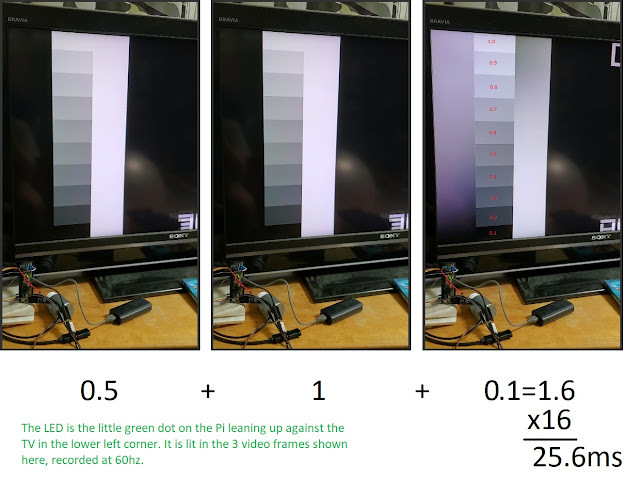
Comments