Vizio VO22L HDTV10A review: input lag and upscaling tested using the piLagTesterPRO
This 720p TV from 2008 is rather mediocre, with variable input lag, aliasing, and in general very little to recommend it for gaming, retro or otherwise.
Overview/Image quality
 |
| 45 degree line @720p |
Surprisingly, if you give it 1080p it actually looks smoother than 720p, with less jaggies, though of course any fine detail is blurred away, since the panel resolution is fairly close to 720p.
I briefly tried using it as a cheap computer monitor, and it's very poorly suited for that due to the massive cropping. It also over-sharpens the input, though in fairness I didn't bother to mess with image settings to see if I could improve the picture further once it became clear that the 80 pixels of cropping could not be adjusted away. (note: If I had selected 1024x768 instead of the reported native resolution of 720p it probably would have looked better).
It has all the standard inputs, including 2 HDMI, VGA, and yPbPr. I only tested HDMI.
Input Lag
This display does not have a game mode; just a game 'color' preset that does not impact lag at all. I toggled all the display quality settings and did not see a consistent effect on lag, however the tests reported are with every "enhancement" set to off. I used a piLagTesterPRO to measure input lag. This device sends a frame of video over HDMI and measures how long it takes to display it.
Complicating things significantly, this is yet another display that does not actually sync to the input signal - instead it fills its own internal frame buffer from the video input and then draws that with a fixed additional delay that is randomly determined each time you turn on the set or switch inputs. It does set the refresh rate properly based on the input refresh rate (60hz and 59.94hz), so there's no drift/dropped frames, but, to take one example, input lag for 720p can vary from 20.4ms to 35.5ms. What you get seems to be entirely up to chance. I've elected to report the average lag values here, since that seems fairest, but there's no right answer; for more discussion of this issue see the above link.
Full Test Results
I report two kinds of values. 1st response measures how long it takes for the TV to start responding (I use a 5% change in display brightness). This overly optimistic value doesn't tell how long it takes to see anything useful, but matches what other reviewers call input lag. full response is a more realistic measure of lag, and requires the display to reach 80% of it's final brightness. This combines both input lag and response time, and is closer to what you would actually experience in a game.Results compared to other displays
If it weren't for the variable lag this TV would be pretty decent, since recall that on a good day it can start to respond after only 20ms , better than many TVs listed here. But the average lag is more representative, and once you add in the response time this TV ranks way below average. The 480i results are particularly bad, too.
Conclusion
Other models (to avoid)
I tested the V022L HDTV10A model, which is the tiny 22" version. There appears to be two versions: HDTV10A, which is roughly 720p, and FHDTV10A which is the 1080p version. Based similarities in their names, I suspect that the VO32L and VO37L HDTV10A would perform similarly, just with bigger pixels. However, I've made no efforts to check if their specs exactly match the V022L HDTV10A , so that's only a quick guess.


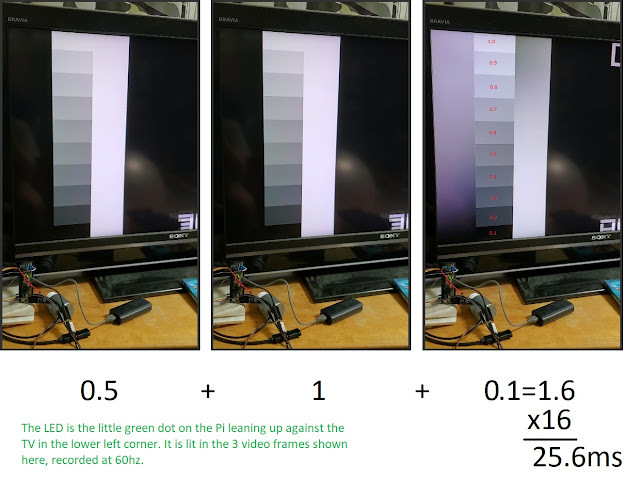
Comments