Vizio VO370M review: input lag, deinterlacing and upscaling using the piLagTesterPRO
This 1080P TV from 2010 has fantastic input lag at native resolution and is otherwise a mixed bag but might be a good choice depending on your needs and if you have an OSSC.
It supports all the inputs: 3 hdmi ports, 2 component + vga, composite, & s-video. it accepts 480i over HDMI but not over VGA.
Complicating things significantly this is yet another display that does not actually sync to the input signal - instead it fills its own internal frame buffer from the HDMI input and then draws that with a fixed delay that is randomly decided each time you turn on the set. It does set the refresh rate properly based on the input refresh rate (60hz and 59.94hz), so there's no drift/dropped frames, but, to take one example, input lag for 720p can vary from 19.6ms to 35.4ms each time you switch inputs/turn on the set. What you get seems to be entirely up to chance, except perversely it seems to be closer to the 35ms side of the distribution.
But hold on: it doesn't do this strange behavior in every mode. In 1920x1080 (and some nearby modes discussed below) it does properly sync refresh with the input, giving a steady very low 3ms of lag, every time.
So, for 480i/p/720p, I'm going to report values that are roughly average (it's hard to get a perfect average since you have to power cycle the TV over and over to do it); actual lag will be something like +/- 8ms. For 1080p, however, the lag is exactly the same each time, no plus/minus caveat required.
I report two kinds of values. The minimum lag is the first point in time any change is detected at the top of the screen. This overly optimistic value doesn't tell you how long it takes to see anything useful, but matches what other reviewers use. I also report a more realistic measure of lag: when the display has reached 80% of full brightness at the bottom of the screen. This combines both input lag and response time, and is closer to what you would actually experience in a game.
This list is sorted by min input lag at native resolution.
The TV supports some other modes as well: 1280x960 and 1440x900. Both have the same lag as 1080p: ~3ms. This is relevant because of a nice piece of hardware called the OSSC, which retro gamers are likely to be familiar with. This device is a upscaler (sort of) and deinterlacer (sort of) for retro consoles. In particular, it can take 480i and turn it into 480p by using BOB deinterlacing, also known as line doubling. This simple technique involves showing each interlaced line twice in a row; thus on each frame you first see all the odd lines at double height, and on the 2nd frame all the even lines are drawn instead, also at double height. This barely reduces the vertical resolution, because all lines are shown, just not the same time, but does result in mild flicker especially in JRPGs (text heavy interfaces with lots of horizontal lines). While it's not as good as adaptive deinterlacing, it's great for games with lots of action because the artifacts are minimal and because it is a zero lag technique.
On this TV that would mean 480i would be as fast as 480p, a savings of 33ms. But it gets better: the OSSC can't upscale arbitrarily, but it can can go by integer multiples, meaning that 480i/p can be displayed as 960p. And the Vizio can display 960p just fine, with the same lag as 1080p (3ms!). Thus what was once 83ms is now 3ms (+ 5-6ms for response time). Thus at worst this TV + the OSSC is only 8ms slower than a real CRT. Unfortunately, this comes with some flicker that you wouldn't see on a CRT, and aliasing. 960p is not pixel perfect on this display. But if you don't have space for a CRT and like action games this is a pretty good choice.
Overview/Image quality
At both 720p and 1080p the display is pixel perfect: there's no cropping and no aliasing. Very impressive, for a TV (but typical for PC displays). 480i/p doesn't fair as well - depending on the zoom level you can have either zero aliasing or zero cliping. It actually looks best in stretched mode, with minimal aliasing and clipping, but of course everything's too wide then.It supports all the inputs: 3 hdmi ports, 2 component + vga, composite, & s-video. it accepts 480i over HDMI but not over VGA.
Input lag
This display does not have a game mode; just a game 'color' preset that does not impact lag at all. I toggled all the display quality settings and did not see a consistent effect on lag, however the tests reported are with every "enhancement" set to off. I used a piLagTesterPRO to measure input lag. This device sends a frame of video over HDMI and measures how long it takes to display it.Complicating things significantly this is yet another display that does not actually sync to the input signal - instead it fills its own internal frame buffer from the HDMI input and then draws that with a fixed delay that is randomly decided each time you turn on the set. It does set the refresh rate properly based on the input refresh rate (60hz and 59.94hz), so there's no drift/dropped frames, but, to take one example, input lag for 720p can vary from 19.6ms to 35.4ms each time you switch inputs/turn on the set. What you get seems to be entirely up to chance, except perversely it seems to be closer to the 35ms side of the distribution.
But hold on: it doesn't do this strange behavior in every mode. In 1920x1080 (and some nearby modes discussed below) it does properly sync refresh with the input, giving a steady very low 3ms of lag, every time.
So, for 480i/p/720p, I'm going to report values that are roughly average (it's hard to get a perfect average since you have to power cycle the TV over and over to do it); actual lag will be something like +/- 8ms. For 1080p, however, the lag is exactly the same each time, no plus/minus caveat required.
Some TVs behave much better when driven over VGA, with low or more consistent lag (in fact a Vizio E470VL from 2011, just one year newer than this set, was much improved when driven over VGA). So I tested the VGA input on this set just like I tested the HDMI set. Sadly, the TV performed identical under VGA as it did HDMI, with variable and moderately high lag in ever mode but 1080p. In 1080p I measured VGA as actually 0.2ms faster than HDMI, but variability in backlight flicker can account for that much difference. Well, at least I proved my HDMI->VGA adapter is lag free.
Full results
I report two kinds of values. The minimum lag is the first point in time any change is detected at the top of the screen. This overly optimistic value doesn't tell you how long it takes to see anything useful, but matches what other reviewers use. I also report a more realistic measure of lag: when the display has reached 80% of full brightness at the bottom of the screen. This combines both input lag and response time, and is closer to what you would actually experience in a game.
This list is sorted by min input lag at native resolution.
This vizio has the distinction of being the lowest input lag TV I've tested (out of 34!), when used at native resolution. At any other resolution it's very much middle of the pack, or worse. It's 480i performance, in particular, is one of the slowest. So out of the box this is not a TV for a retro gamer. But for modern gamers it provides great performance in native 1080p.
in case anybody wants to see the full results instead of the summary: (all values are ms):
Vizio VO370M + the OSSC
The TV supports some other modes as well: 1280x960 and 1440x900. Both have the same lag as 1080p: ~3ms. This is relevant because of a nice piece of hardware called the OSSC, which retro gamers are likely to be familiar with. This device is a upscaler (sort of) and deinterlacer (sort of) for retro consoles. In particular, it can take 480i and turn it into 480p by using BOB deinterlacing, also known as line doubling. This simple technique involves showing each interlaced line twice in a row; thus on each frame you first see all the odd lines at double height, and on the 2nd frame all the even lines are drawn instead, also at double height. This barely reduces the vertical resolution, because all lines are shown, just not the same time, but does result in mild flicker especially in JRPGs (text heavy interfaces with lots of horizontal lines). While it's not as good as adaptive deinterlacing, it's great for games with lots of action because the artifacts are minimal and because it is a zero lag technique.
On this TV that would mean 480i would be as fast as 480p, a savings of 33ms. But it gets better: the OSSC can't upscale arbitrarily, but it can can go by integer multiples, meaning that 480i/p can be displayed as 960p. And the Vizio can display 960p just fine, with the same lag as 1080p (3ms!). Thus what was once 83ms is now 3ms (+ 5-6ms for response time). Thus at worst this TV + the OSSC is only 8ms slower than a real CRT. Unfortunately, this comes with some flicker that you wouldn't see on a CRT, and aliasing. 960p is not pixel perfect on this display. But if you don't have space for a CRT and like action games this is a pretty good choice.



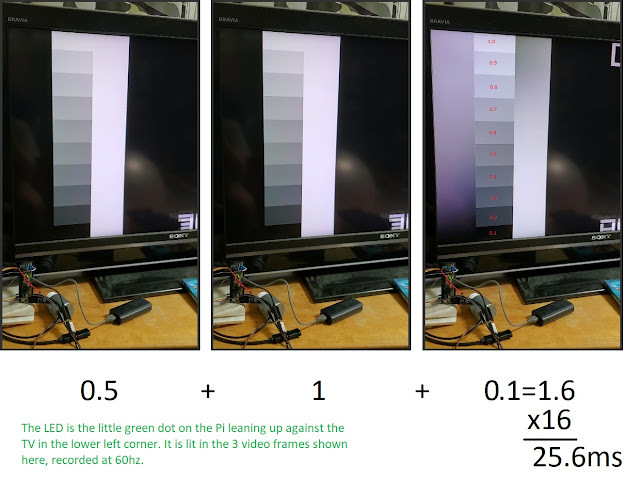
Comments