Dell U2410 deinterlacing and input lag review using piLagTesterPRO
This 1920x1200 LCD offers deep color, IPS, and component inputs in addition to HDMI, DVI, & DP.
Image quality
At 1200p it's bright, sharp, and colorful. Almost too colorful; in deep color mode (and game mode) it's supersaturated, with eye-searing reds. It has no black crush, no croping and no aliasing. 720p is also close to pixel perfect, with no cropping or aliasing, though I think pixels might not be exactly square.
In 480p it's stretched to fill the screen, and blurry, but no aliasing errors. 480i clearly uses a different signal path, with massive oversharpening applied to the blur, and some cropping. I did not test the component inputs but the deinterlacing for 480i over HDMI was really ugly so I have little hope for it. Ugly as in false colors/halos around text and such.
Input lag measured with a piLagTesterPRO
This display has a game mode, so I tested that in addition to sRGB mode (yes, color mode and speed cannot be set separately). I used a piLagTesterPRO to measure input lag. This device sends a frame of video over HDMI and measures how long it takes to display it. I report two kinds of values. The minimum lag is the earliest point any change is detected at the top of the screen. This overly optimistic value doesn't tell you how long it takes to see anything useful, but matches what other reviewers use. I also report a more realistic measure of lag: when the display has reached 80% of full brightness at the bottom of the screen. This combines both input lag and response time, and is closer to what you would actually experience in a game.
To summarize, in sRGB it takes 20.5 ms to start drawing the frame, and full brightness response time adds 6.1ms. This plus the scanout gives us the real lag to finish the entire frame: 43ms. Deinterlacing adds 17.4ms. Upscaling (or downscaling) does not appear to change the lag, except perhaps at 480p/i. Even by current standards this display is decent for progressive content.
Image quality
At 1200p it's bright, sharp, and colorful. Almost too colorful; in deep color mode (and game mode) it's supersaturated, with eye-searing reds. It has no black crush, no croping and no aliasing. 720p is also close to pixel perfect, with no cropping or aliasing, though I think pixels might not be exactly square.
In 480p it's stretched to fill the screen, and blurry, but no aliasing errors. 480i clearly uses a different signal path, with massive oversharpening applied to the blur, and some cropping. I did not test the component inputs but the deinterlacing for 480i over HDMI was really ugly so I have little hope for it. Ugly as in false colors/halos around text and such.
Input lag measured with a piLagTesterPRO
This display has a game mode, so I tested that in addition to sRGB mode (yes, color mode and speed cannot be set separately). I used a piLagTesterPRO to measure input lag. This device sends a frame of video over HDMI and measures how long it takes to display it. I report two kinds of values. The minimum lag is the earliest point any change is detected at the top of the screen. This overly optimistic value doesn't tell you how long it takes to see anything useful, but matches what other reviewers use. I also report a more realistic measure of lag: when the display has reached 80% of full brightness at the bottom of the screen. This combines both input lag and response time, and is closer to what you would actually experience in a game.
To summarize, in sRGB it takes 20.5 ms to start drawing the frame, and full brightness response time adds 6.1ms. This plus the scanout gives us the real lag to finish the entire frame: 43ms. Deinterlacing adds 17.4ms. Upscaling (or downscaling) does not appear to change the lag, except perhaps at 480p/i. Even by current standards this display is decent for progressive content.
Switching to game mode the performance is quite impressive: 4ms lag to start rendering the frame, and 26.5ms to finish the whole frame. Except in the 480i mode where it makes no difference.
Or, if you like to see the raw numbers:
Or, if you like to see the raw numbers:
This set is interesting because it is well enough known to have been tested for lag by other sources than myself. tftCentral measured it vs a CRT using a high speed camera, and reported 33.8ms (sRGB) and 14.4ms (game) of lag. Though they used to explain their method in detail the link is dead, but as I recall it was a digital stopwatch centered on the screen, which should correspond nicely to what people would perceive as lag, since the frame has to "develop" enough to have the numbers readable. I will use my "real lag" measure, minus 1/2 the scanout, which gives 35ms (sRGB) and 18.5ms (game), which I think nicely validates these values as measuring the perceivable lag of the display.


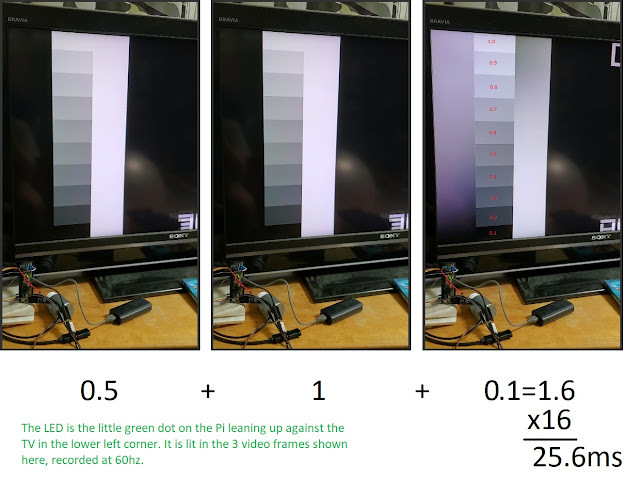
Comments