Sony KDL 40s20L1 input lag, interlacing and upscaling review
This 720p TV from 2006 has 1 HDMI and 2 YPbPr inputs.
I used a piLagTesterPRO to measure input lag. This device flashes a white probe box against a black background and measures how long it takes to display it. For each resolution I report two values, the first being the earliest point any change is detected at the top of the screen. This overly optimistic value doesn't tell you how long it takes to see anything useful, but matches what other reviewers use. 2nd I report when the probe has reached 80% of full brightness at the bottom of the screen. I call this "realistic lag", and it combines both input lag and response time, and is closer to what you would actually experience.
This TV does not have a game mode, though it does allow you to select titles for each input, one of which is "game". This does not change the lag.
To summarize, the TV's input lag is 49ms, and full brightness response time adds 13.5ms. Deinterlacing adds 17ms. Upscaling/downscaling does not add any lag. For retro gamer, 90ms of lag is too much so I didn't continue my investigation further.
Update: on a lark I tried an adapter that lets my pi output video over yPrPb, and found that this actually reduced all lag measurements by about 9ms! EG measured at the top the 480p optimistic lag went from 49ms to 38ms, and the Realistic lag from 77ms to 67ms. Shocking. For some reason the analog signal pathway is faster. I also tested 480i which gave an optimistic lag of 55ms and a Realistic lag of 82ms. Still too slow, but an improvement!
I used a piLagTesterPRO to measure input lag. This device flashes a white probe box against a black background and measures how long it takes to display it. For each resolution I report two values, the first being the earliest point any change is detected at the top of the screen. This overly optimistic value doesn't tell you how long it takes to see anything useful, but matches what other reviewers use. 2nd I report when the probe has reached 80% of full brightness at the bottom of the screen. I call this "realistic lag", and it combines both input lag and response time, and is closer to what you would actually experience.
This TV does not have a game mode, though it does allow you to select titles for each input, one of which is "game". This does not change the lag.
| Input Lag and response time | |||
|---|---|---|---|
| Resolution | Optimistic lag (top, 5% bright) |
Realistic lag (bottom, 80% bright) |
|
| 480i | 66.8ms | 93.6ms | |
| 480p | 49.6ms | 77.5ms | |
| 720p | 49.6ms | 77.3ms | |
To summarize, the TV's input lag is 49ms, and full brightness response time adds 13.5ms. Deinterlacing adds 17ms. Upscaling/downscaling does not add any lag. For retro gamer, 90ms of lag is too much so I didn't continue my investigation further.
Update: on a lark I tried an adapter that lets my pi output video over yPrPb, and found that this actually reduced all lag measurements by about 9ms! EG measured at the top the 480p optimistic lag went from 49ms to 38ms, and the Realistic lag from 77ms to 67ms. Shocking. For some reason the analog signal pathway is faster. I also tested 480i which gave an optimistic lag of 55ms and a Realistic lag of 82ms. Still too slow, but an improvement!
I found the same result if I plugged into the VGA input (VGA was picky about what resolutions it would take; it worked with native 1360x768 though, with pixel perfect output).
It's not very good, near the bottom of the list unfortunately. Even if the results were based on the VGA/yPbPr input it wouldn't be much higher on the list.
Clipping
All modes clipped some of the input off, usually from the left and right edges.
Upscaling
All resolutions, including native 720p, had aliasing artifacts. There is no pixel-perfect option. Combined with the poor lag+response time this is a bad TV for any type of gamer, retro or modern.
All modes clipped some of the input off, usually from the left and right edges.
Upscaling
All resolutions, including native 720p, had aliasing artifacts. There is no pixel-perfect option. Combined with the poor lag+response time this is a bad TV for any type of gamer, retro or modern.
Compared to other TVs
It's not very good, near the bottom of the list unfortunately. Even if the results were based on the VGA/yPbPr input it wouldn't be much higher on the list.
Other models
I tested the 40s20L1, but judging from manuals and release dates the hardware for the 32s20L1 would probably be the same, and would be expected to perform identically.
I tested the 40s20L1, but judging from manuals and release dates the hardware for the 32s20L1 would probably be the same, and would be expected to perform identically.


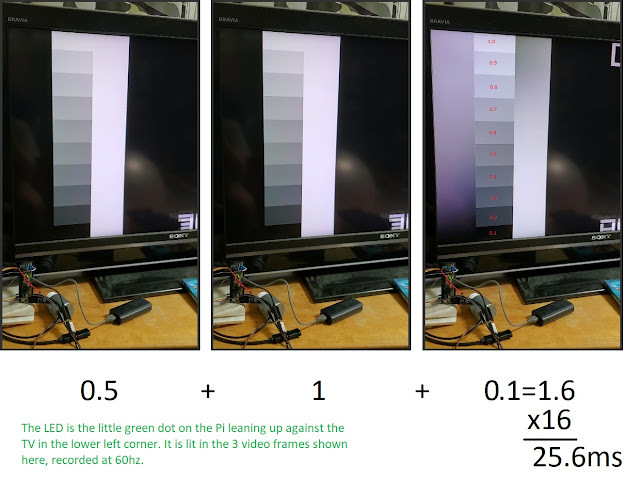
Comments