Samsung HP-T4254 Plasma TV: input lag and upscaling review tested using the piLagTesterPRO
This 720p Plasma TV from 2008 is pretty unique and has a mix of good and bad features; unfortunately the lag is pretty high. It used to retail for about $1500.
Overview/Image quality
 |
| 720p 1x1 checkerboard |
This is a plasma TV, which generally means at least the following: nearly infinite viewing angles and jaw dropping weight. Both are true in this case as well. The 42" model weights 73lbs.
Measuring Input Lag
This display does a game mode, accessed under general settings, not picture. But it does not change the lag any, so I guess it's just for marketing. In fact I toggled all quality settings and none changed the lag.
I used a piLagTesterPRO to measure input lag. This device sends a frame of video over HDMI and measures how long it takes to display it. I measure at the top and bottom of the screen, but as it turns out these produce the same results: the entire frame updates at the nearly same moment, top to bottom. Complicating things significantly, this TV is yet another display that does not actually sync to the input signal - instead it fills its own internal frame buffer from the video input and then draws that when it feels like it. If that sounds glib, it's not entirely: Over HDMI it doesn't seem to draw at 60hz or even 59.94hz, but perhaps a couple hz slower. Thus the amount of lag is constantly varying, for instance in 720p it ranges from 66ms to 74ms, and every second or so it drops an entire frame. I consider this to be a very poor design choice, especially since it only behaves this way over HDMI. If you plug it in over VGA it seems to come close to 59.94hz, which means that that it "only" drops a frame every 4 or 5 seconds. I say only but this is pretty disappointing for a TV that was sold as a premium set.
Interestingly, the range over which lag varies is only 8ms when plugged in over HDMI; for most TVs that don't sync the variability is a full 16ms (one frame). Meanwhile, when plugged into VGA it is 16ms, what you see, for instance 1024x768 gives lag values that drift from 60ms to 76ms. So VGA input is treated very differently. Note that the average lag is no better in VGA vs HDMI, and only a few video modes are supported, so I wouldn't recommend it.
Because lag varies over time, I've elected to report the average lag values here, since that seems fairest, but there's no right answer; for more discussion of this issue see the above link.
Full Input Lag Results
I report two kinds of values. 1st response measures how long it takes for the TV to start responding (I use a 5% change in display brightness). This overly optimistic value doesn't tell how long it takes to see anything useful, but matches what other reviewers call input lag. full response is a more realistic measure of lag, and requires the display to reach 80% of full brightness. This combines both input lag and response time, and is closer to what you would actually experience in a game.Results compared to other displays
It's interesting to consider that the top performing TV on this list is also a plasma TV, and meanwhile this one is near the bottom. So don't get obsessed with the tech; pay attention to the empirical measurements instead!
Conclusion
I only tested the HP-T4254. There's also a HP-T5054, which is probably the same set but with bigger pixels, but I've made no effort to confirm that. A single service manual covers those two models and also the HP-S4253, which suggest significant shared hardware, and perhaps similar input lag as well.


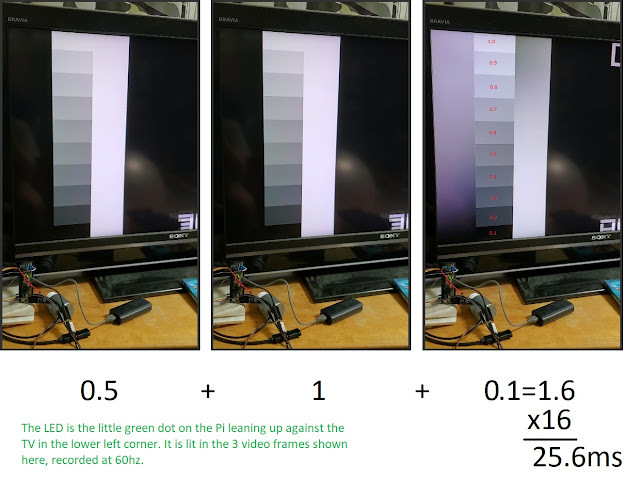
Comments