Sony KDL-46EX400 TV review: input lag and upscaling tested using the piLagTesterPRO
This 1080p TV from 2010 has a great picture but middle of the road input lag.
Overview/Image quality
At native resolution (1080p) this TV is pixel perfect: no aliasing, no cropping. This really should be the standard rather than the exception. The same is true of 480p/i, amazingly. It's almost true for 720p: no cropping, but a tiny bit of jagged edges visible on a 45 degree angle, as shown in the photo at right. This is very, very minimal by TV standards, however, and the result is that all resolutions look fantastic.
It has all the standard inputs, including 4 HDMI, VGA, and 2 yPbPr. I primarily tested on HDMI but I also hooked up a cheap yPbPr adapter and the results were identical except that 480i/p was noticeably blurrier. That could be the adapter.
Input Lag
This display has a game "scene", which has two sub options: game-standard and game-original. But these actually work out to color/sharpening presets, they don't change the input lag.. It does offer noise reduction but not when in game mode. In fact, none of the image settings seem to change the lag or response time of the display at all.
I used a piLagTesterPRO to measure input lag. This device sends a frame of video over HDMI and measures how long it takes to display it. Complicating things significantly, this TV is yet another display that does not actually sync to the input signal - instead it fills its own internal frame buffer from the video input and then draws that with a fixed additional delay of up to 16ms, randomly determined each time you turn on the set or switch inputs. At least it can actually draw at 60hz or 59.94hz so whatever lag you get when you turn on your console will be constant for that session, with no dropped frames. It can also draw at 24hz which is particularly nice for watching movies.
Because lag varies each time it is turned on, I've elected to report the average lag values here, since that seems fairest, but there's no right answer; for more discussion of this issue see the above link.
Full Test Results
I report two kinds of values. 1st response measures how long it takes for the TV to start responding (I use a 5% change in display brightness). This overly optimistic value doesn't tell how long it takes to see anything useful, but matches what other reviewers call input lag. full response is a more realistic measure of lag, and requires the display to reach 80% of full brightness. This combines both input lag and response time, and is closer to what you would actually experience in a game.Results compared to other displays
Conclusion
Other models
I would expect that the 40EX400 and 32EX400 would perform about the same as the 46EX400, based on the model numbers, and a quick skim of the specs (all are native 1080p displays). But I only tested the 46EX400. The 46EX401/40EX401 are supposedly the same model but at Costco.



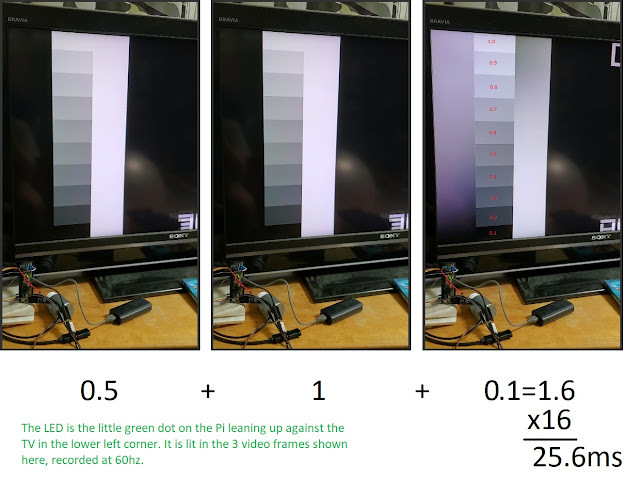
Comments