This "120hz" 1080p TV from 2013 is hugely laggy outside of game mode and even pretty slow in game mode. The picture quality is good though.
Overview/Image quality
At native resolution (1080p) this TV is pixel perfect: no aliasing, no cropping (you must select "native" as the scaling option in the menus for this). This really should be the standard rather than the exception.
480i/p and 720p also show all pixels without cropping, but are distorted somewhat - there's noticeable reordering of the pixels in order to make them fit. See photo of 720p at right.
It advertises itself as supporting 120hz, but this is really a motion smoothing option, and the TV can't accept a 120hz input signal - the fastest input it can sync to is 60 hz. But as we will see there is some truth to the 120hz designation, see below. It also "supports" 24hz mode for movies, but as it turns out it doesn't actually draw at 24hz so this doesn't result in smoother motion.
It has all the standard inputs, including 3 HDMI, VGA, and 1 yPbPr.
Input Lag
This display has a game mode. Outside of game mode the input lag was atrocious, around 175ms! If there was an award for worst input lag ever I think this TV might win it. For all my measurements below I used game mode, which was much better. No other settings impacted lag.
I used a piLagTesterPRO to measure input lag. This device sends a frame of video over HDMI and measures how long it takes to display it. Complicating things significantly, this TV is yet another display that does not actually sync to the input signal - instead it fills its own internal frame buffer from the video input and then draws that with a fixed additional delay of up to 16-19ms, randomly determined each time you turn on the set or switch inputs. At least it can actually sync to 60hz or 59.94hz so whatever lag you get when you turn on your console will be constant for that session, with no dropped frames.
Because lag varies each time it is turned on, I've elected to report the average lag values here, since that seems fairest, but there's no right answer; for more discussion of this issue see the above link.
Input Lag Test Results
I report two kinds of values.
1st response measures how long it takes for the TV to start responding (I use a 5% change in display brightness). This overly optimistic value doesn't tell how long it takes to see anything useful, but matches what other reviewers call
input lag.
full response is a more realistic measure of lag, and requires the display to reach 80% of full brightness. This combines both
input lag and
response time, and is closer to what you would actually experience in a game.
This TV has two unusual features: it redraws the screen every 8ms (instead of 16ms), which is the sense with which it's a 120hz screen. That helps lag a little bit and supposedly improves motion smoothness, though I can't say it was obvious. The other thing that's odd is it draws from the bottom of the screen up. Thus the first pixels painted on each frame are the bottom row:
| (game mode) | Bottom | Top | | |
| Resolution | 1st response | full response | 1st response | full response | scan out | response time |
| 480i | 73.0 | 81.0 | 81.0 | 89.0 | 8.0 | 8.0 |
| 480p | 60.0 | 68.0 | 68.0 | 76.0 | 8.0 | 8.0 |
| 720p | 55.0 | 63.0 | 63.0 | 71.0 | 8.0 | 8.0 |
| 1080p | 58.0 | 66.0 | 66.0 | 74.0 | 8.0 | 8.0 |
This seems like a REALLY dumb choice; since the HDMI signal is sent from top to bottom this means the TV can't possibly start processing the next frame until the entire thing is sent to the TV, implying an extra 16ms of lag. And indeed this TV has lots of lag. To be fair, given the motion smoothing algorithms that it's using to fake 120hz, it may have to wait until the entire frame is delivered before it can start processing anyway. Whether it's a bad design or a moot point, the TV has awful lag, even in game mode.
It was fastest in 720p mode, where it started drawing pixels 55ms after the frame was sent to the TV. It was a tiny bit slower in 1080p and 480p, though the random variability in input lag means that a difference of a couple milliseconds could just be noise. At least it was a fast deinterlacer taking somewhere between 13 and 16ms longer to render 480i than 480p. But with such high totals it doesn't matter.
Response time
This TV uses a pulsing backlight which means that it's almost like a CRT: each pixel is lit ever 8ms, and is dark otherwise. That pulsing seems to roughly match the amount of time it takes a pixel to switch from black to white (or back), as well. You'd hope this meant very smooth clear motion, but I didn't really see any evidence of that. Sometimes specs are not the whole story.
Results compared to other displays
To allow quick comparison between many displays I've summarized the results across all the displays I've personally tested with the piLagTester Pro. Min lag is the first response at the bottom of the screen; real lag is the full response at the top. Numbers in red denote average values that can vary by up to 8ms between power cycles.
This list is sorted by the 720p "real lag", since every display supports 720p.
Note that sorting by real lag really helps this TV because it has the 8ms scan out. It's also slightly faster in 720p mode for whatever reason. Nonetheless, it's still near the bottom of the TVs I've tested.
Conclusion
This tv has bad lag, and only ok upscaling for 480/720p. It is pixel perfect for 1080p, but you'd have to be a RPG only player to want to use a set with this kind of lag for gaming.
If you do decide to get this for some reason, make sure it has a remote. In a fit of marketing buzzword compliance, it uses capacitive buttons on the set itself, making it nearly impossible to find the buttons and/or press them one at a time.
Other models (to avoid)
I only tested input lag on the 46L5200U, but I would expect that the 40L5200U and 50L5200U would perform the same, based on similarity of the model numbers and specs, just with different sized pixels. There's also 3D variants which might use the same panel drivers: 42L6200U, 47L6200U, and 55L6200U. These are also 120hz panels; but do differ in the number of HDMI inputs so who knows. Honestly, I'd just avoid all Toshiba TVs from this era based on how poor this one behaved.



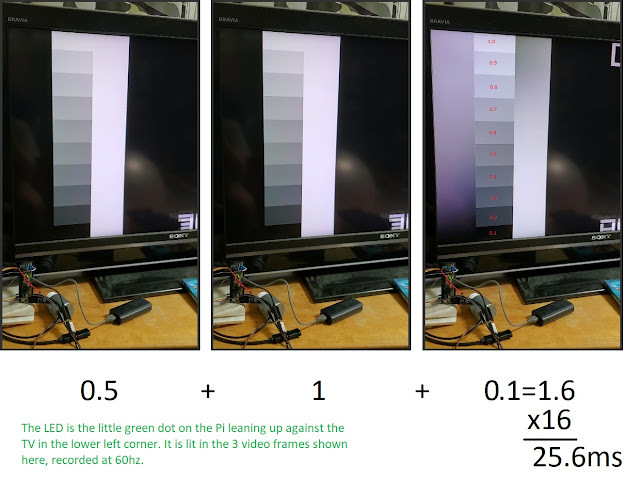
Comments