This 1080p TV sold for around $350 in 2012. Although it has a few issues it performs quite well with low lag and good upscaling.
Overview/Image quality
At native resolution (1080p) this TV is pixel perfect: no aliasing, no cropping (you must select "full" as the scaling option in the menus for this). This really should be the standard rather than the exception.
720p is also pixel prefect. 480i/p crops about 20 pixels around each edge, and has mild blurring but no aliasing. You can adjust 480p/i to fit the 4:3 aspect ratio, which is done by selecting "normal" as the zoom setting in the menus. Unfortunately, this setting is global, changing all resolutions. Worse, it should be titled "Force 4:3", because that is what it does for all resolutions, so 1080p also gets squashed horizontally. It's possible the remote makes it easy to switch back and forth, making this a smaller issue, but I don't have the remote to test.
It has pretty wide viewing angles, I suspect it's a VA display.
It does not support 24hz mode. It does support some >60hz modes but this is a lie: it draws them at 60hz, dropping frames in order to keep up.
It has all the standard inputs, including 3 HDMI, 1 VGA, and 2 yPbPr. VGA is pretty limited in the resolutions accepted, and notably does not support 720p or 1080p. The VGA port was no better than the HDMI port in terms of lag or appearance, and does not support 480i, though all other resolutions seem fine.
Input Lag
This display does not have a game mode. I tried toggling all the visual quality settings and none changed the performance (lag or response time).
I used a piLagTesterPRO to measure input lag. This device sends a frame of video over HDMI and measures how long it takes to display it. All measurements are relative to the start of the video frame, so there's more lag at the bottom of the screen than at the top. This TV was able to properly sync to the refresh rate of the Pi, producing consistent lag values each time it was turned or or inputs were switched. Both 60hz and 59.94hz (NTSC) are properly supported, and have the same lag values.
Input Lag Test Results
I report two kinds of values.
1st response measures how long it takes for the TV to start responding (I use a 5% change in display brightness). This overly optimistic value doesn't tell how long it takes to see anything useful, but matches what other reviewers call
input lag.
full response is a more realistic measure of lag, and requires the display to reach 80% of full brightness. This combines both
input lag and
response time, and is closer to what you would actually experience in a game.
| top | bottom | | |
| Resolution | 1st (average) | full response | 1st response | full response | scan out | response time |
| 480i | 38.1 | 46.1 | 54.7 | 62.7 | 16.6 | 8.0 |
| 480p | 21.1 | 29.1 | 37.3 | 45.3 | 16.2 | |
| 720p | 19.5 | 27.5 | 35.8 | 43.8 | 16.3 | |
| 1080p | 19.5 | 27.5 | 35.8 | 43.8 | 16.3 | |
| 960p60 | 19.5 | 27.5 | 35.8 | 43.8 | 16.3 |
Input lag is worst in 480i, because deinterlacing takes about 17ms. 480p is faster, but still slightly slower than 720p and 1080p. The average response time is about 8ms, but does vary a little depending on the transition (full black to full white is slowest). This effect is quite pronounced when the monitor is fed computer (DMT) video modes; with black to white taking a full 15ms. But in all the TV (CEA) modes, (480p..1080p) the monitor uses a reduced brightness profile of 16...240, which almost completely eliminates the response time variability at the cost of some contrast. So there's a very real sense with which the response time (and hence the total lag) is reduced when fed TV video modes.
This TV supports 960p, so OSSC users can use it in the line 4x deinterlacing mode. But since 480p is pixel perfect there's no need. In fact, 960p looks a little aliased, in contrast to 480p (but 480p is a tiny bit cropped). Lag is the same in 960p.
Results compared to other displays
To allow quick comparison between many displays I've summarized the results across all the displays I've personally tested with the piLagTester Pro. Min lag is the time to the first response, measured where the screen starts drawing; real lag is the time to the full response, measured where the screen finishes (on most TVs this is the top and bottom, respectively). Numbers in red denote average values that can vary by up to 8ms between power cycles.
This list is sorted by real lag for each display's native resolution (usually 1080p60 but some sets are 720p60, whereas some monitors support 75hz).
Of the TVs I've tested this is actually very competitive. It has less lag than most and while the response time is only average, the some of the lower lag TVs have much worse response time so when combined to calculate the real lag the result is fairly low. It also manages to escape the scourge of variable input lag that plagues at least half of the TVs I've tested. Variable input lag (aka rolling lag or unlocked vsync, shown in red) makes for a poorer gaming experience than the average lag numbers reported here would indicate.
So as far as TVs go this is quite impressive. On the other hand a good many computer monitors are much faster. But while computer monitors have less lag they are a bit less suited to retro gaming - smaller sizes, fewer inputs and input types, etc. I wonder if the reason this TV does so well is that ACER is more of a computer manufacturer than consumer electronics company, and they had their computer monitor division folks adapt a computer monitor to this design, conserving some of what makes computer monitors low-lag?
Conclusion
Very good input lag and pretty good response time, and excellent upscaling. There's a lot to like about this fairly obscure TV. You could do much worse, though I suspect the obscureness of the display would make it hard to locate except by blind luck.
Other models
I tested input lag on the ACER AT3265. I couldn't find any evidence that Acer made this particular model in other sizes.


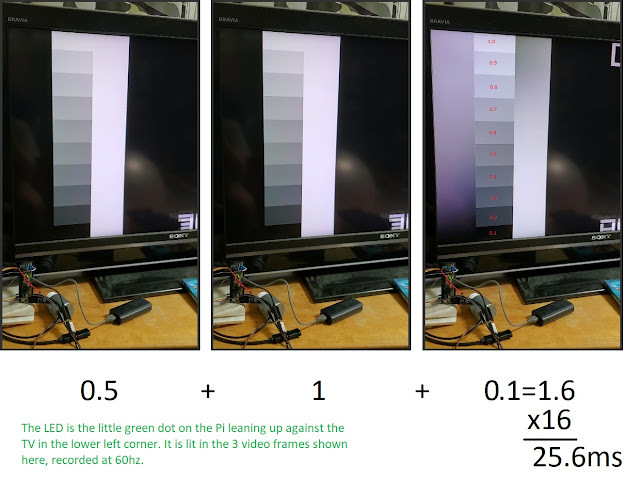
Comments