Sony XBR-43X800D review: input lag, deinterlacing and upscaling using the piLagTesterPRO
This 4k (3840p) TV from 2017 has good upscaling and very fast deinterlacing, though it's overall input lag is good, not outstanding. Picture quality is great but not fantastic. It has a definite appeal for retro gaming but is only upper middle of the pack otherwise.
Image quality
Good upscaling is critical for retro gaming. Ideally, all pixels should appear equally sharp and bright (no aliasing), and angled lines should appear smooth, with no jagged, irregular steps. Also important is that the display shows most or all of the pixels it is sent. Often, this is not the case, with some number of pixels cropped from the bottom or top edges. Shockingly, these tests are relevant for modern gaming as well, because even at their native resolution many TVs have aliasing and cropping.
I adjusted the set to minimize cropping and aliasing, with great success. There is a setting which has zero cropping, and zero aliasing, and preserves the aspect ratio properly too. Fantastic! Why do so many sets get this wrong?
| resolution | comments |
| 480p/i | there is some
sharpening being applied, which causes a bit of ringing (the non-technical
term is halos). See photo below. You can turn this down and get rid of the ringing, but things look pretty soft if you do. Speaking of soft, it's definitely got a blurry look - less detail is resolvable than on a CRT, and nothing sharp and hard like an
emulator. Some softening is good if playing games from the early 3d
era (ps2, etc), where you want some blur to cut down on the jagged edges
and aliasing inherent in the source. Unfortunately I think this is taking it too far. Some of the blurriness is exclusive to using the yprpb input - an OSSC does better when outputting 480i passthru over HDMI and even better in 960p 4x mode (see below). |
| 720p | Also a bit soft, but none of the ringing/halos. |
| 1080p | This is a 4k TV, so it can't do 1080p perfectly. The only flaw is very minor blur, however, and you have to sit close to see it. It's not nearly as bad as the injustice most 1080p sets do 480p or even 720p. But if you were thinking of using this as a computer monitor, it might not be ideal. Before you get too worried about this, keep in mind that many 1080p sets have mandatory overscan that results in just as much blur or more. |
| 3840x2160 | this is the set's true resolution and is pixel perfect (well, it's hard to see the actual pixels; 4k is probably overkill at this size). |
| 4096x2160 | the set is happy to downsample from 4096x2160 with no apparent loss in quality. No gain, either. |
| 1280x960 | bonus mode for OSSC users. Looks great, pixel perfect because it doesn't scale it to fit the entire screen, leaving a black border at the top and bottom that's about an inch tall. if you want sharp, crisp pixels, and have an OSSC, this is the mode for you. |
 |
| 480i/p ringing/halos; I had to overexpose the image to make them obvious. Photo also demonstrates off-axis backlight blead in lower right corner. |
The TV has decently wide viewing angles, with no color inversions off-axis. But it does suffer from contrast reduction at extreme angles. More noticeable is fairly strong backlight bleed off-axis, particularly if viewed even a little from above. It's worth working hard to get this at eye height. There's also a bit of reflections but not too bad.
In true Sony style (heh) this has miserable UI. I love Android, but not what Sony has done with it. Are all android TVs this bad? Maybe, this is my first. But at least it works, and there are no dumb bugs like in the TCL TVs where game mode gets toggled on significantly after you change the menu option. The remote is also pretty awful. How did they put so many buttons on it but left off the ones actually want? Seriously, I feel like you have to try to be this bad at user interface design.
The display has 4 HDMI inputs, and 1 yPbPr input. At least it has a yPbPr input - those are getting hard to find. I only tested lag over HDMI.
Input Lag
I used a piLagTesterPRO to measure input lag. This device sends a frame of video over HDMI and measures how long it takes to display it. This display has a game mode, and with it off input lag was about 40ms at the top of the screen. Turning game mode on helped. I toggled all the other display quality settings as well, but did not see any further improvements, however the tests reported below with every "enhancement" set to off.
This TV supports 24hz at 1080p and 4k; and it really draws at 24hz with no dropped frames or temporal distortion, so it should be good for movies. Its maximum refresh rate for TV modes is 60hz; if you switch it to computer modes it can accept a 75hz signal at sub-native resolutions. This does not improve lag, however, as the TV continues to draw at 60hz, and just drops all the extra frames.
Input Lag Test Results
I report two kinds of values. 1st response measures how long it takes for the TV to start responding (I use a 5% change in display brightness). This overly optimistic value doesn't tell how long it takes to see anything useful, but matches what other reviewers call input lag. full response is a more realistic measure of lag, and requires the display to reach 80% of full brightness. This combines both input lag and response time, and is closer to what you would actually experience in a game.
480i is very fast on this set, at least in game mode, at only 26ms for the 1st response. That's no different than in 480p! How can that be? It's because the TV uses bob deinterlacing in game mode, which causes a lot of flicker but means no extra lag for deinterlacing at all. And, guess what, if you don't like that, you can switch to non-game mode and get a fancier (but much slower) deinterlacing. I measured 59ms of 1st response lag in "photo-custom" mode, and a whopping 75ms of lag in "standard" mode. But really, that's ideal; if you are watching an old home movie you want the very best deinterlacing possible, and if you are playing an action game, the fastest possible. And for RPGs, the "photo-custom" mode gives you a nice in-between. This is serious A+ tech from Sony. If only the 1st response overall was faster - 26ms is good, but you can do better.
There's a lot less to say about the other resolutions. They are all about the same speed, at roughly 25ms for the first response; 4k is maybe 2ms slower than the other progressive modes.
Response time is also very good, at roughly 5ms. There's some judgment in that declaration, as it varies depending on how big the transition is (smaller transitions actually take longer).
Scanout is around 14-15ms, which matches the refresh rate of 60hz video. So they aren't doing anything particularly clever to hide extra processing like some TVs (but this is rare, so no big disappointment).
Since this TV has bob deinterlacing built in, there's less need for the OSSC, but if you like scan lines or infinite customization, the OSSC is well supported here. This TV supports 960p with the same amount of lag as 1080p. This is particularly interesting to retro gamers since that mode is used by the OSSC upscaler to display 480i/p with zero scaling artifacts. The OSSC can use this mode to display 480i with alternating scan lines and bob deinterlacing, which does a very good job of matching the visual experience of 480i on a CRT.
Validating piLagTesterPRO results vs RTINGS
While I personally have great confidence in my testing methodology, it's always good to double check your results. In this TV's case, the input lag has been measured by the respected website RTINGS. While they don't go into the depth I do, we can at least compare what they do report.
In game mode they report the 1080p input lag at the center of the screen as 33.3ms. I only measure at the top and bottom of the screen, but the average of those two values gives us the center's lag, which is 32.6ms, or 0.7ms faster. Out of game mode they report 49ms, and I find 48ms, also faster. While that might suggest a constant offset, I've also compared to RTINGS using a TCL TV/a> and there the offset was in the other direction, so I think it's just measurement noise in all cases.
TThis is the first set 4k set I've tested, so I was particularly interested to see how my numbers compare for 4k. They report that 3840x2160 @ 4:4:4 in game mode has 35.3ms of lag. I found 34.9. That's a 0.4ms difference, easily accountable by slight differences in where the photo sensor was placed on the screen. This is an excellent validation of the 4k support that I've been working on for a while with the new pi4 version of the piLagTesterPro (same hardware, but new software and drivers).
What about response time? That's pretty tricky because on this set the response time varies from 4ms to 9ms depending on how big the transition is. I squinted and chose 5ms as being most representative of how long it takes for brightness to reach 80% of it's final value. That is, if the set is told to go from full back to full white, how long does it take to get to 80% white? Holding out for 100% often doubles the time or worse, depending on the TV.
5ms matches RTINGS's value very poorly - they report 13ms. But it's not clear if that's 100% or 80% of the final brightness, or what. The fact that it's not mentioned probably means 100%, which would explain why it's so much longer. Their figures are very poorly labeled so it's not possible to tell, at least at my current level of motivation. Instead, I'll point to my TCL TV review and RTING comparison, where they do state that they used an 80% threshold, and where the agreement with my methods was within a millisecond.
Conclusion: RTINGS does a good job. Their numbers are almost as trustworthy as mine. Or is that vice versa? ;-)
Results compared to other displays
To allow quick comparison between many displays I've summarized the results
across all the displays I've personally tested with the piLagTester Pro. Min
lag is the time to the first response, measured where the screen starts
drawing (typically, the top); real lag is the time to the full response,
measured where drawing finishes (usually the screen bottom), i.e. input lag +
scan out + response time. Numbers in red denote average values that can vary by
up to 8ms between power cycles.
This list is sorted by real lag for each display's native resolution and max
refresh rate (usually 1080p60 but some sets are 720p60, and other monitors
support > 60hz).
While the Sony is not at the top of the list, in part that's because most of the top spots are taken by computer monitors. As far as TVs go, it's only bested by a few options, many of which would be hard to find, such as the Panasonic plasma TVs. The notable exception to that is the cheap, and still available for purchase new, TCL 40S325. The TCL has less good image quality, but it is notably faster at native resolutions.
The Sony becomes a real standout however when you sort by 480i real lag:
Only the Panasonic plasma TVs are better (though by a good margin). And the Panasonic does this with pretty good adaptive deinterlacing that means both action games and RPGs look great. Those Panasonic TVs are only 720p, however, so they are pretty much exclusively for the retro gamer.
If you are willing to combine your TV with an OSSC you can do better than the Sony. For instance that TCL's real lag would be 27ms compared to the Sony's 44ms. So you spend your money on your scalar, or your TV.
Of course all this assumes you like bob deinterlacing and don't mind the flicker it introduces. At least on the TCL TV, the OSSC bob flicker is strangely muted, and tends to disappear. It's more obvious on the Sony, but after a few minutes of gaming the obviousness fades.
Conclusion
This is a pretty good choice for retro gaming, so long as you like bob deinterlacing and don't mind some blur. And unlike the other leaders on my 480i deinterlacing ranking, this is also an excellent TV for modern gaming too, assuming you ever play any of those. Because it's only a few years old it shouldn't be hard to find used - I paid $150 for mine. It's also a very good pairing with the OSSC.
Other models
I tested the XBR 43X00D, which is the 43" version, which is a good size for 480i content. There appears to be two versions: the XBR 43X00D and the larger XBR49X800D. Based similarities in their names, I suspect that they would perform similarly, however, I've made no efforts to check if their specs exactly match.


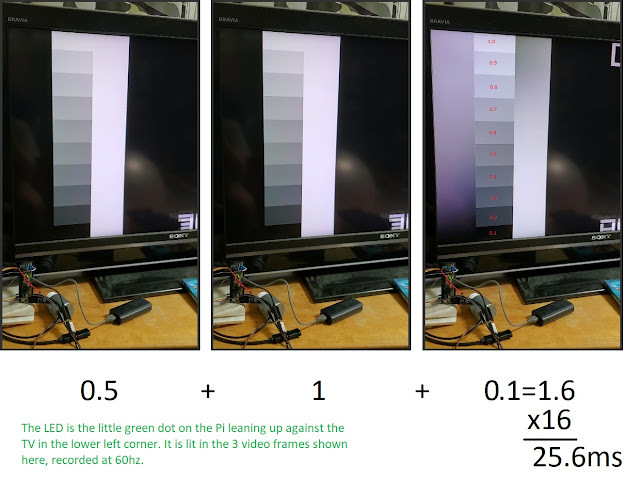
Comments