TCL 49S403 4k TV review: input lag, deinterlacing and upscaling using the piLagTesterPRO
This 4K TV sold for about $350 new in 2019. It has very good input lag and response time, making it good for gaming. It has good (but somewhat blurry) upscaling out of the box, making it a good choice for retro gaming.
Image quality
This TV doesn't have the best viewing angles, with loss of contrast once you get away from the sweet spot. I didn't notice any color inversions, however, so it's manageable. Just make sure to mount it around eye height.
Good upscaling is critical for retro gaming. Ideally, all pixels should appear equally sharp and bright (no aliasing), and angled lines should appear smooth, with no jagged, irregular steps. Also important is that the display shows most or all of the pixels it is sent. Often, this is not the case, with some number of pixels cropped from the bottom or top edges. Shockingly, these tests are relevant for modern gaming as well, because even at their native resolution many TVs have aliasing and cropping.
I attempted to adjust the set to minimize cropping and aliasing. It has an option that eliminates all cropping, which also resulted in the least aliasing, which is what I used.
| resolution | aliasing | cropping (side, top) |
| 480p/i | mild | 0,0 |
| 720p | near perfect | 0,0 |
| 1080p | perfect | 0,0 |
| 4k | perfect | 0,0 |
Only 480i/p had any visual quality problems. There was almost invisible aliasing paired with noticeable blur at the default "50" setting. Turning up sharpening just added more aliasing, without really making things look sharper. I kept it at 50 for the test photo (480p):
Input Lag and refresh rates
I used a
piLagTesterPRO to measure input lag. This device sends a frame of video over
HDMI and measures how long it takes to display it. This display has a game mode,
and with it off input lag averaged 48ms at the top of the screen (77ms for interlaced).
Turning game mode on helped, the results of which are reported in the next section. I toggled
all the other display quality settings as well, but did not see any further
improvements,
however to be safe the tests reported below with every "enhancement" set to off.
As usual the marketing materials say some blah blah blah about 120hz but this is really a 60hz display, and it draws at 60hz only.
Input Lag Test Results
I report two kinds of values. 1st response measures how long it takes for the TV to start responding (I use a 5% change in display brightness). This overly optimistic value doesn't tell how long it takes to see anything useful, but matches what other reviewers call input lag. full response is a more realistic measure of lag, and requires the display to reach 80% of full brightness. This combines both input lag and response time, and is closer to what you would actually experience in a game.
For all modes but 480i this set is very fast. From 4k to 480p, the first response at the top of the screen (input lag) took just 6ms. The screen refreshes at 16ms so the 1st response at the bottom starts at 23ms. The response time (how long it takes for the pixels to change from black to white) was about 8ms, with slight variation depending on whether they only had to go from dark gray to light gray, etc.
Deinterlacing 480i is very slow on this set, compared to all the other modes, adding around 45ms of lag over 480p. That is to say, whatever algorithm they use requires about 3 frames. The results are reasonably good, though, with high detail static images shown at near 480p quality (scenes with motion are necessarily less sharp, but not distractingly so).
This TV supports 960p with the same amount of lag as 720p. This is particularly interesting to retro gamers since that mode is used by the OSSC upscaler to display 480i/p with zero added artifacts or lag. The OSSC can use this mode to display 480i with alternating scan lines and bob deinterlacing, which does a very good job of matching the visual experience of 480i on a CRT.
Validating piLagTesterPRO results vs RTINGS
While I personally have great confidence in my testing methodology, it's always good to double check your results. In this TV's case the input lag has also been measured by the respected website RTINGS. While they didn't go into the depth I do, they do report values for 1080p in game and out, and also response time. So let's compare. In game mode, they report the input lag at the center of the screen as 14.6ms. My same measurement at the center was 14.4ms, and impressive amount of agreement. They also report 4k (in 4:4:4, the only mode supported by the pi) as 15.1ms; my result was 14.5ms, a difference of 0.6ms. That's also a very tiny difference, and if anything that much difference can be caused by just moving the sensor a tiny bit on the screen, ie meaningless noise.
What about response time? That's tricky because on this set the response time varies from 6ms to to 10ms depending on how big the transition is. I squinted and chose 8ms as being most representative. That matches RTINGS's well: they report the 80% response time being about 6.3ms (I'm not sure the 80% they are talking about is the same as I use though). Given how much choice there is in designing a response time measure, this is about as much agreement as I could hope for.
Conclusion: RTINGS does a good job. Their numbers are almost as trustworthy as mine. Or is that vice versa? ;-)
Results compared to other displays
To allow quick comparison I've summarized the results
across all the displays I've personally tested with the piLagTester Pro. Min
lag is the time to the first response, measured where the screen starts
drawing (typically, the top); real lag is the time to the full response,
measured where drawing finishes (usually the screen bottom), i.e. input lag +
scan out + response time. Numbers in red denote average values that can vary by
up to 8ms between power cycles.
This list is sorted by real lag for each display's native resolution and max
refresh rate (usually 1080p60).
This set is incredibly competitive at its native resolution. I've only tested TWO TVs that had lower real lag. There are quite a few computer monitors that are better or in the same league, but of course those are all smaller, and require adapters if you want to play retro games (but then, so does this TV). For 1080p and 4k gaming this is an excellent choice. For 480i gaming, there are significant caveats; the upscaling is decent, but the very slow deinterlacing isn't. But when paired with an OSSC it becomes excellent, with only 14ms of extra real lag compared to a genuine CRT. Of course, you could pair an OSSC with a computer monitor and get the same (or better) result, but your computer monitor options are limited if you want a 50" screen.
Conclusion
This is an excellent gaming TV. It's cheap, and when paired with the OSSC it's a great retro gamer option. Of course, you could keep a CRT around for true perfection in the retro realm, and personally that's my current choice, but if I had to toss my CRT (or replace it when it fails) this would be a solid choice.
If you pick up a used version, be sure to get a remote. It is completely unusable without one. Any roku remote seems to work.
Other models
I tested the 49S403, which is the 49" version. There appears to be at least four versions: based similarities in their names, I suspect that the 65S403 and 55S403 would perform the same, just with bigger pixels, as well as the 43S403, but with smaller pixels . However, I've made no efforts to check if their specs exactly match the 49S403, so that's only a quick guess. RTINGS guesses that additionally the 43S405, 49S405, 55S405, 55S401, 65S405, and 65S401 ought to perform the same, but since they don't have a (retro) gamer focus that has to be taken with a bit of salt. But they are very likely to be similar as all TCL TVs from that era perform somewhat close to each other, see my hands on review of the newer TCL 40S325 for instance.
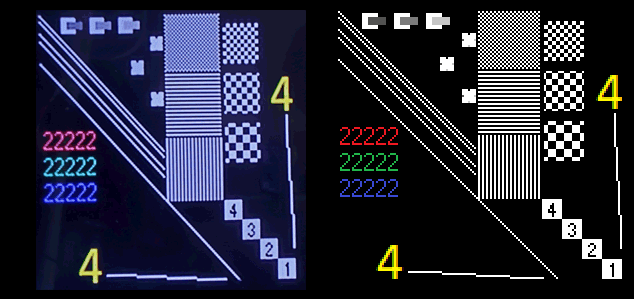



Comments