Make your Canon Powershot camera work under Win2k3
Out of the box, the Canon Powershot software is not not compatible with Windows 2003 Server. But with some tweaking, you can make it work.
First, you need to install SSDP and UPnP services for Win2k3.
Next, make sure that the old Canon software is uninstalled.
Then, set the startup.exe install program on your Canon driver CD to load in WindowsXP compatibility mode. Run setup, and install ZoomBrowser ex, and photo stitch. I've found that version 5.8 does not run well under Win2k3, but that 6.x works fine, so at this point you may need to download and install an updater from Canon's website.
After rebooting, plug your camera in. The Canon software may load automatically. I found that I had to first open the Windows Control Panel for Cameras and Scanners and set Camera Window as the default action when my camera was plugged in.
After doing this the Canon software would load when I connected the camera, but clicking on the download images button did not work. A final step that I had to complete was to open the E:\Program Files\Canon\CameraWindow\CameraWindowDVC6 folder, and set all the EXE files to WindowsXP compatibility mode. I'm not sure this is necessary, since I discovered that some of the files had been set into Win2k compatibility mode from when I had been trying other methods to get the CameraWindow software to work. Win2k mode definitely doesn't work.
After those steps the Canon software works flawlessly. I can download pictures just fine, and all the Canon photo tools work just fine. In the MS event viewer tool, I do see the following, rather ugly message a lot, but I've never seen any actual malfunction:
Generate Activation Context failed for c:\Program Files\Canon\ZoomBrowser EX\Program\MFC80U.DLL. Reference error message: The referenced assembly is not installed on your system.
First, you need to install SSDP and UPnP services for Win2k3.
Next, make sure that the old Canon software is uninstalled.
Then, set the startup.exe install program on your Canon driver CD to load in WindowsXP compatibility mode. Run setup, and install ZoomBrowser ex, and photo stitch. I've found that version 5.8 does not run well under Win2k3, but that 6.x works fine, so at this point you may need to download and install an updater from Canon's website.
After rebooting, plug your camera in. The Canon software may load automatically. I found that I had to first open the Windows Control Panel for Cameras and Scanners and set Camera Window as the default action when my camera was plugged in.
After doing this the Canon software would load when I connected the camera, but clicking on the download images button did not work. A final step that I had to complete was to open the E:\Program Files\Canon\CameraWindow\CameraWindowDVC6 folder, and set all the EXE files to WindowsXP compatibility mode. I'm not sure this is necessary, since I discovered that some of the files had been set into Win2k compatibility mode from when I had been trying other methods to get the CameraWindow software to work. Win2k mode definitely doesn't work.
After those steps the Canon software works flawlessly. I can download pictures just fine, and all the Canon photo tools work just fine. In the MS event viewer tool, I do see the following, rather ugly message a lot, but I've never seen any actual malfunction:
Generate Activation Context failed for c:\Program Files\Canon\ZoomBrowser EX\Program\MFC80U.DLL. Reference error message: The referenced assembly is not installed on your system.


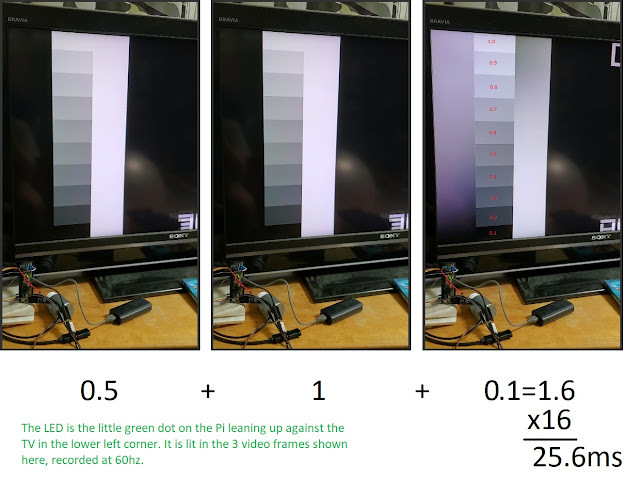
Comments
Thanks for the detailed info.
I did all that and the Zoombrowser is ready, but for some reason the camera won't talk to the computer.
It's a Canon Powershot S2.
When I plug the Camera USB in there's a message about a new Canon camera device, but I can't seem to install it nor communicate with it.
Got any ideas?
Thanks,
Oded.
I'd like to thank you so very much for going ahead of me. I'm using Windows XP Pro x64 and everything you discussed works for me.
The only problem remaining (that I know of) is the "Raw Image Task" program won't install (as it complain I'm not running Windows).
One of the reasons I got the Canon G9 was because of its RAW images.
I'd love to know if / when you have a method to get this program also working.