LKV7600 Video converter yPbPr to VGA review: input lag, upscaling and deinterlacing issues
The Goal: video console to monitor connectivity
How it performs
It supports 480i/p, 720p, and 1080p inputs, and maybe more but those were the one's I tested. As an upscaler it supports a wide range of target resolutions, but notably missing is 1080p. The closest was 1680x1050, but that's likely to introduce aliasing on your display. You could do lower resolutions and let the TV/monitor do some additional upscaling, but the device doesn't do a great job at 640x480 output, looking quite blurry, with significant lost detail. It fairs better at higher output resolutions, which include 1440x900 and even 1920x1200, all of which have minimal aliasing or jaggies if your display can handle them. A very strange oversight that 1080p is missing.
So, what about lag? I measured as usual with the piLagTesterPRO, converting the HDMI output of the pi0 to yPrPb using a zero lag converter. Unfortunately, the results are not pretty. it adds between 16 and 32ms of lag to the output. You might think the range was due to it treating interlaced and progressive content differently, but unfortunately the lag introduced is the same for both. The variability is due to the device not synchronizing the input vsync and output vsync. The long and short of this is that lag slowly increases on every frame until it reaches 32ms and then it jumps back down to 16 with a visible motion glitch. This is ugly, and hard to adapt to, meaning that even though the average lag is 24ms it feels like more, probably even more than 32ms. If you want the full technical details read the link above of the shorter version below in gray:
The device buffers the input, and always outputs at nearly 60hz. It's fairly easy to see why this would cause drift if the input was only 59.94hz (aka NTSC): the start of the input and output frames slowly drift out of sync with each other by about 1ms per second; and several times a minute it has a motion glitch when the device shows the same input frame twice to make up for the difference. Unfortunately, the same behavior happens with 60hz input signals, the drift is just much slower, with the glitches happening every few minutes.
While this is disappointing, honestly only action games really suffer. I played a number of more sedate games including some zelda-alikes and never noticed. But a fighting game or a FPS will definitely feel a bit off.
What's inside
I suspect this device is also closely related to another well-know product, the GBS 8200/8220. The on-screen menus are very similar, and the board layout is quite similar, including a spot where you could hook in to apply the Gbs-control firmware. No idea if it would be compatible with this, though. The GBS-control firmware supposedly increases the quality of the output significantly, so it would be interesting to see if they managed to work around the drift issue so that you always got the minimum of 16ms.
If you are interested in that, given the GBS 8220 is just $20 +s&h it probably makes sense to get the real deal instead of trying to mod one of these.



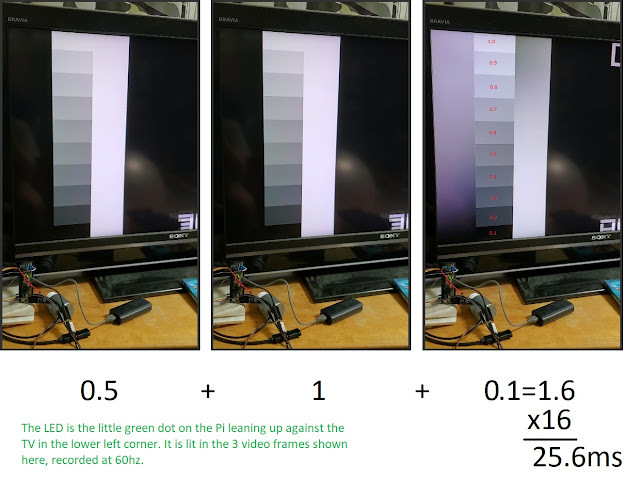
Comments