upgrading a HP 2170p to an IPS screen, some assembly required!
 |
| original TN LCD |
Though it's been a nice machine one aspect of it really disappoints: the LCD. It's a regular TN matrix with poor saturation, brightness, and atrocious viewing angles. I searched to see if HP ever made a variant with an IPS display, but they did not. Then I wondered if maybe there was an IPS display made for a different machine that would fit in the same chassy. Bingo! This Chinese forum post listed a compatible IPS LCD that could be squired cheaply. Thank you google translate!
The LP116WH6 SLA1 is used in the HP chromebook 11 (and perhaps elsewhere). Since that model was once relatively cheap, and is quite old, replacement parts for it are super cheap. I purchased a grade A used LCD for about $20, shipping included!
All that remained was removing the old display and inserting the new one. The official disassembly instruction includes a lot of extra steps, but gave me the confidence to unsnap the protective bezel, which was the only part that was at all tricky. Ignore the guide otherwise, it's just necessary to remove a few screws from the screen; the main body of the laptop is untouched.
 |
| IPS replacement, before replacing bezel |
The only catch is the IPS screen is not a perfect match for the 2170p: it's just a hair wider. This really only manifests in one issue: the mounting holes for the screws are also a hair too wide. I had to use a drill to make the holes closer to the LCD body. Otherwise it would not have been possible to screw the screen down and it could have fallen out at some point :-(
I also had to remove some mounting tabs in the computer's lid - easy enough with some snipers & a vacuum up to clean up the magnesium scraps.
 |
| Preserving dark detail without washout |
After I reinstalled the bezel it covered up maybe 2/3 of a pixel on the right side of the screen. This means that a single pixel wide white line actually looks red in isolation. Easy to ignore! The other issue is that it's too saturated and there's a lot of black crush (the darkest 16 or so pixels are mapped to black). The Intel drivers offer enough controls to mitigate this, though if you completely fix the black crush it makes everything look washed out. Check the photo for the setting that are a good compromise, IMHO. I didn't check for black crush on the old LCD but I don't recall any. I wonder if it's an issue of one expecting so called "video" level LUT (16-255), and the other using computer levels (0-255).


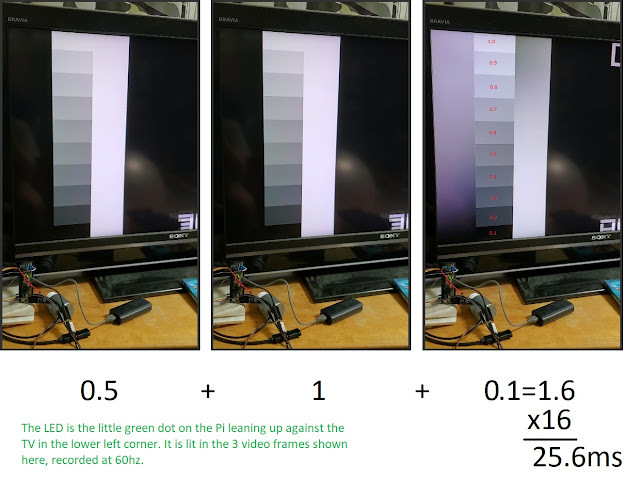
Comments