Review: Trend Micro "House Call" - free On demand Virus Scan
Many people say you *need* a real-time anti-virus program on your computer that constantly checks for virus infections every time you launch a program or load a document. I say: real time virus scan software can cause almost as much slowdown and crashes as the virus/malware you are trying to protect against. Better to run the scanner just once (on demand) - when you first download a new program. You save on computer resources, and avoid compatibility issues.
Today I consider a free On Demand anti-virus program: Trend Micro HouseCall (7.1 beta). This program will scan for spyware and viruses on the folder or disk drive of your choice, and each time you run it, it automatically checks for new updates. Since it's from a major Anti-Virus vendor, it's likely to be updated very frequently. And the interface, as you can see, is very simple. To install, you download HousecallLauncher.exe, which is deceptively small, and actually creates an installation in your Windows Temp dir, and downloads the latest anti-virus signatures. This installation seems to persist after you close the program (nothing stays resident in RAM, however).

Scanning is very fast if you select the default option, but this doesn't check all of your installed programs, so it's a bit misleading. A full scan checks every single file on your computer (independent of file time), and takes a really long time. For on-demand use, select the custom option, and then the directory where the newly downloaded file lives. The program can search inside ZIP files; I don't know about other archive types.
As an on-demand scanner, it's very reasonable, but not 100% optimal, for two reasons. First, it takes a while to load, and second, you have to navigate through the gui to select the target folder to scan (no drag-and-drop or command line options).


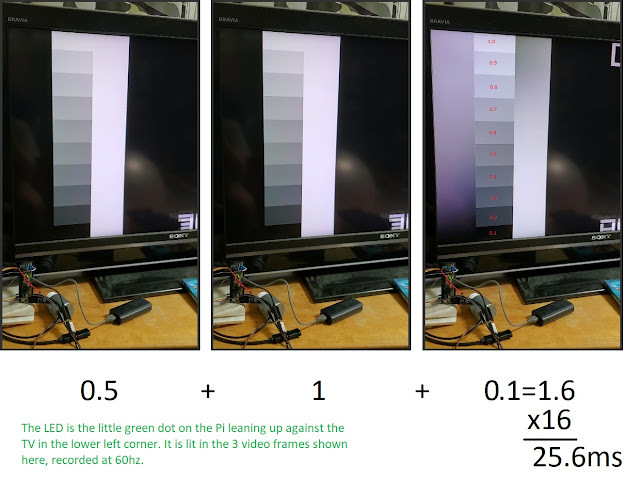
Comments
i used to use this program before this beta mode, and the beta mode did work once, but every other time it doesn't. just the error box.