Radeon incompatibility with Dell LCDs (U2410)
I recently upgraded my video card to an EVGA 260 GTX (SC), for reasons of performance and compatibility. My old video card (Radeon X800 XL) was reasonably quite, fast enough for non-gaming needs, and OK for watching flash video, but not great. Most annoying of all, it has an incompatibility with my Dell U2410 LCD, where it cannot wake the screen back up after it has been put into power saving mode by the screensaver. Apparently the video card sends a signal to the DVI port to see if there is a device there, and the DELL takes too long to respond so the ATI card stops sending a signal, and never discovers that anything is attached. I found I could get around this by opening a full-screen DOS prompt, which causes the ATI drivers to power up the DVI port whether it thinks there is a screen attached or not. I set up a hotkey to open and then close a fullscreen DOS window, thus bringing my display back to life, but what a pain! I don't think this was a problem with all Dell displays - I don't recall the same problem with my older 2408WFP.
To be fair to ATI, this is an old card. But the drivers weren't that old; you'd think this was something that could have been fixed in software. The good news was that the upgrade to an Nvidia card fixed it. Plus, flash video no longer exhibits taring problems. You know, full screen video playback was a problem most software solved in the late 90s. Flash is such a dog - apparently it can only use hardware acceleration with fairly modern video cards - which the ATI card certainly isn't. But then every other video playback program I used was tare-free, so it certainly had the horsepower to do the job if given even half a chance.
To be fair to ATI, this is an old card. But the drivers weren't that old; you'd think this was something that could have been fixed in software. The good news was that the upgrade to an Nvidia card fixed it. Plus, flash video no longer exhibits taring problems. You know, full screen video playback was a problem most software solved in the late 90s. Flash is such a dog - apparently it can only use hardware acceleration with fairly modern video cards - which the ATI card certainly isn't. But then every other video playback program I used was tare-free, so it certainly had the horsepower to do the job if given even half a chance.


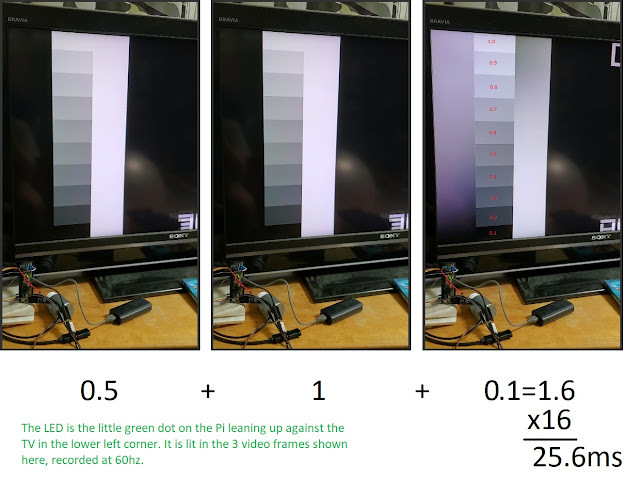
Comments