Convert PDF to PNGs for free using ghostscript

Ghostscript is PDF and PS rendering program for Unix ported to pretty much all OSes, modern ones included (AKA Windows). With this free, GNU program, you can make high resolution PNG files from PDFs, which you can then edit with any regular drawing program, such as PhotoShop or the Gimp.
Just open the PDF in GSview, and select convert from the file menu. The dialog box will let you select the output file type (I suggest PNG16m if you want color, otherwise PNG256 is fine if you just plan to print the file). Use 600DPI (aka resolution) if you plan to print the files and want sharp text (lower DPI is fine for screen use). After you hit OK ghostscript will ask you for the output filename. The non-obvious but important trick is that the file name should include the following text: %03d this will cause ghost script to output a separate PNG file for each page in the PDF. For instance, you can use the output filename output%03d.png. Otherwise you just get the first page.


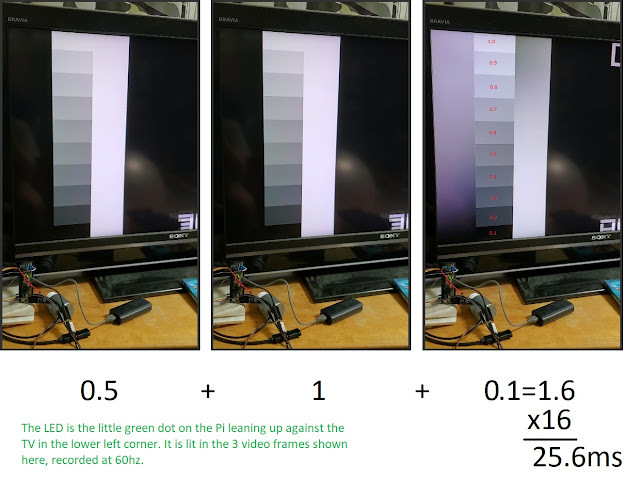
Comments